Hello, how can we help you?


E article we show you an example Je suis heureux de vous rencontrer. "SRM Assisted Purchase" in your Lemur .
First, install the browser Lemu Browser . When Je suis heureux de vous rencontrer.

Once the browser is installed, you must install our extension, place the bar where the 4 squares in
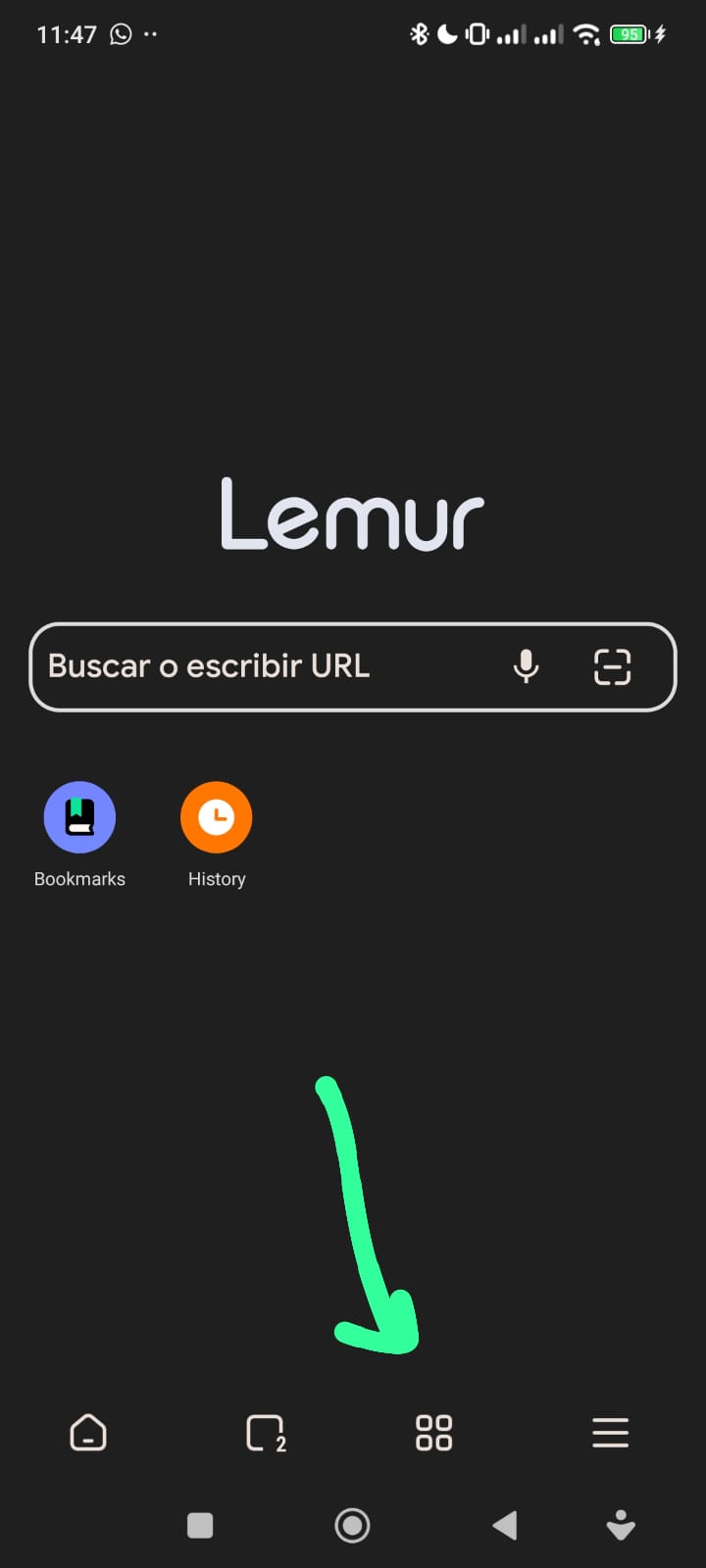 Then select the chrome option to load the extensions store of [[IMG_Placeholder_2]]
Then select the chrome option to load the extensions store of [[IMG_Placeholder_2]]Once up here in the search engine writes "Purchase assisted with SRM"
[[IMG_Placeholder_3]]Install the extension in Lemur and you will see then the assisted purchase icon and the bar
[IMG_PLACEHOLDER_4]]Access your favorite store directly in the lemur and you will see the green bar below
[[IMG_Placeholder_5]]
I'm sorry, there is no text to translate. Please provide the text you would like me to translate.
In this article we show you with an example: Je suis heureux de vous rencontrer. How to import your cart with the SRM assisted checkout extension?
Here you can see the step by step Je suis heureux de vous rencontrer. How to install the 'Assisted Shopping with SRM' extension for iPhone?
In this article you will see the How to install the extension 'purchase assisted with